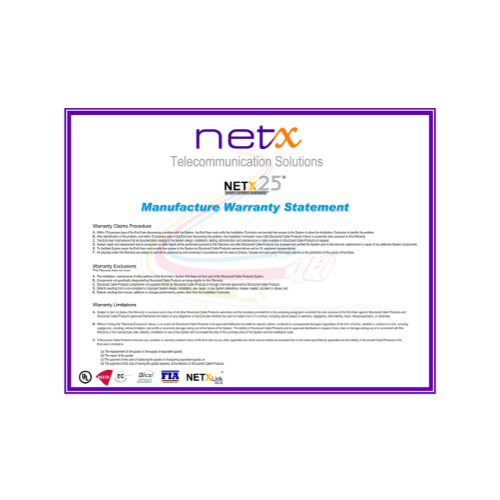System Warranty

The NETX System Warranty assures the end user that their certified network complies with the applicable performance standards over the 25-years period.
The NETX Extended System Warranty is only available when the system is designed, supplied and installed by an accredited NETX Solutions Partner or supplied and installed by an accredited NETX Cabling Partner.
It is the responsibility of the NETX Partner to make sure that the end user is aware of the terms and conditions of the system warranty.
To qualify for the warranty the network must be made up entirely of NETX Permanent Link products or approved partner products, which must be new at the time of installation. Also, all permanent links must be installed and tested after NETX guidelines and the applicable standards.
Once the testing of the network has been done the NETX Partner will apply for the 25-years warranty by submitting the documents required to the know NETX representative within 60 days from the completion of the tests. NETX technical staff and testing supervisor will evaluate the application and, when accepted, the warranty certificate will be issued.
Should the application be complete with all the requested we will issue the warranty certificate within 7 days since when the application is received. The certificate will be emailed to the addresses provided by the applicant.
All information supplied to NETX must be accurate and true. Should it become known that falsified information has been supplied the warranty shall be void and the network owner notified that the warranty certificate is withdrawn.
The NETX 25-years system warranty covers the performance of both NETX fibre and/or copper links, from patch panel to outlet and/or patch panel to patch panel. The warranty applies to both the single components and network applications.
In details, the following are covered for both Copper and Fibre:
• Permanent links and Channels Patch Panel to Outlet
• Permanent links and Channels Patch Panel to Patch Panel
• Backbone links (Patch Panel to Patch Panel)
• Consolidation Points Cables
• Floor Standing Cabinets
• MPO Optical Fibre installations (Test in accordance with the details of the Fibre Optic Links section below)
If the end user or the NETX Partner do not pay in full for the goods supplied under the warranty in accordance with terms, the warranty will become null and void. In the event that this occurs NETX will notify the end user as quickly as possible.
The warranty does not cover…
• Accidental or malicious damage to the installed components or links by individuals.
• Damage caused by external circumstances beyond control.
• Permanent links for which compliant test results were not supplied at the time of application.
• Permanent links which have been subject of any kind of work after the certified installation.
• Permanent links whose performance has been affected by direct and/or indirect works or handling or equivalent.
• Any kind of PDUs (the warranty is for 2 years)
In case of a problem with a certified installation, the end user should contact the NETX Partner who installed the system. The NETX partner will have to visit the site and check the installation to establish the problem and, possibly, its cause. The NETX Partner shall promptly notify the NETX representatives and/or technical staff.
NETX reserve the right to require the installer to perform specific tests, to visit the site ourselves, to request the return of suspected faulty product or other samples of the network components. Failure to comply with these requirements may, at NETX discretion, invalidate the claim.
Following to our evaluation, should we find that any of our product covered by a certified warranty is faulty, we will request the NETX Partner to supply a replacement product without any cost for the customer.
NETX Cabling Partners will claim the value of faulty product from NETX.
Beside the value of the faulty products NETX Solutions Partners are also eligible to claim from NETX the value of the work done to rectify the problem. Work is compensated on the basis of working hours at the rate agreed in the NETX Partner agreement.
Should the NETX Partner be no longer in business or no longer available to perform the job, the network owner or the end user should contact NETX’ sales or technical team for assistance. Full details of the problem will be requested. NETX directly or any available NETX Partner will provide needed assistance and will ensure the performance of the certified network is restored to the standard.
NETX reserves the right to charge traveling expenses and working hours at the normal rates to the network owner or the end user, depending who has been calling NETX for assistance, in case an engineer is sent to the site and it is found that the network or products are not faulty.